How to log in SAMK Collaboration Moodle:
- Switch language to English (en) and after You have created a user account you can click Log in from the upper right hand corner.
- If you have SAMK user account, you can use it.
Creating user account
Go to address https://samkmoodle.samk.fi/ and select a language. Start creating a username by clicking “Start now by creating a new username!”.
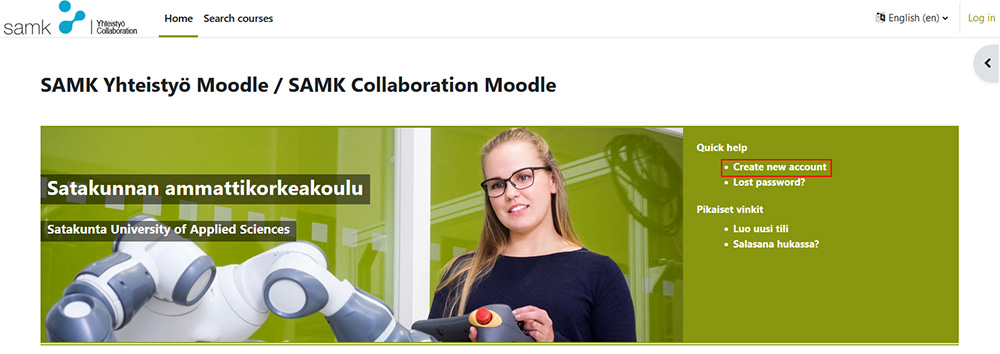
Terms of use and creating user account
Read carefully through the Terms of use.
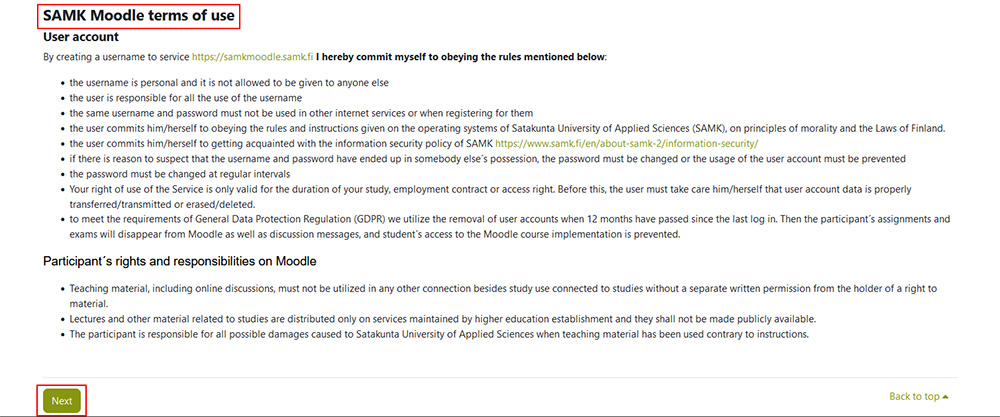
And tick “I agree to the Terms of use”
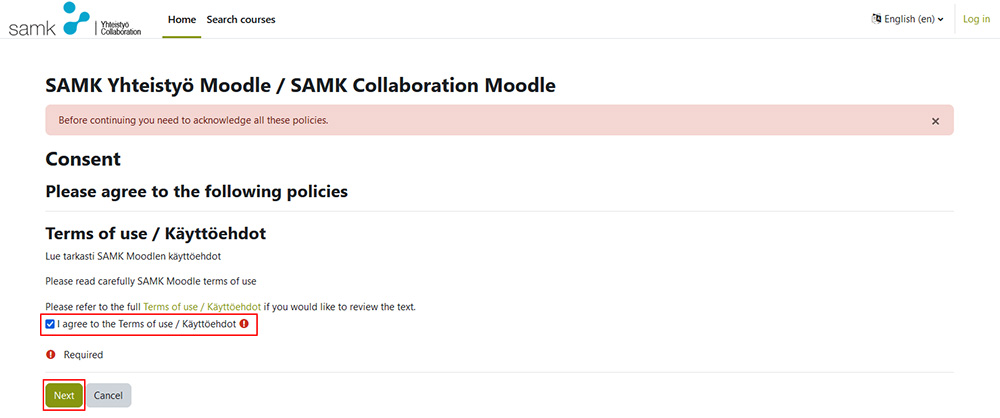
Fill the required fields (marked with red circle and white exclamation mark inside it)
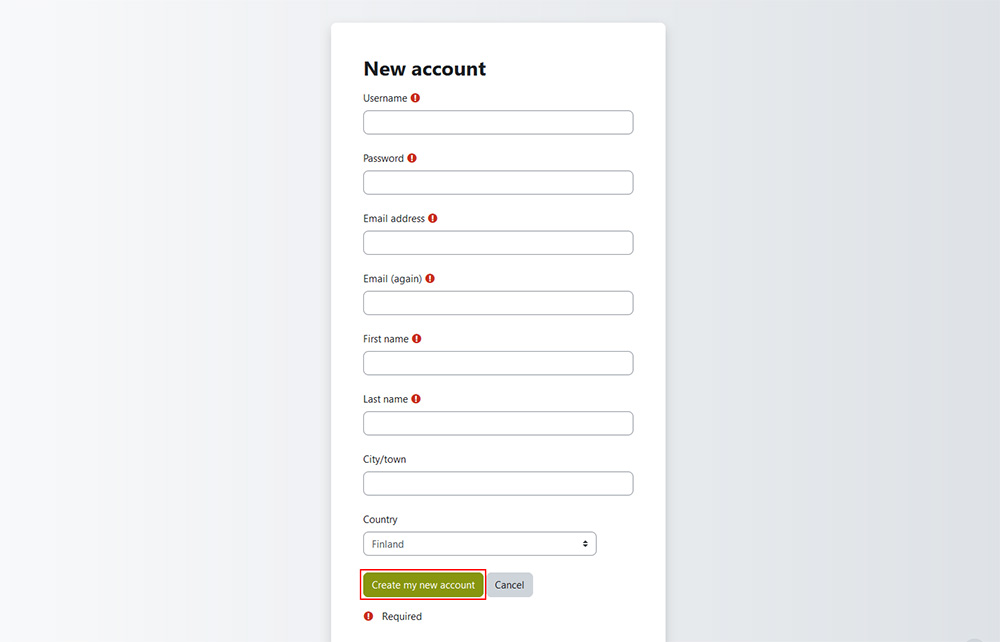
Verify your user account
Once you have created a user account, you will receive a confirmation message to the email address you provided. To activate your account, click on the link in the email you receive.
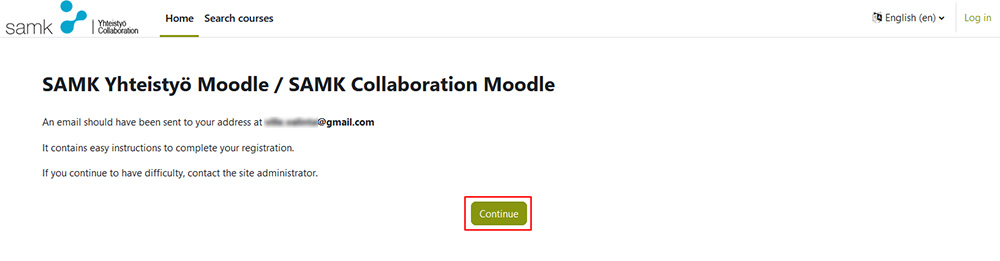
You should also receive similar looking email message as below. If You don’t receive that email message in 5 minutes from Your registration, please send email to address esamk.support@samk.fi. And PLEASE SEND IT FROM THE SAME EMAIL ADDRESS YOU HAVE BEEN USING SO FAR. Click the confirmation link from the email message.
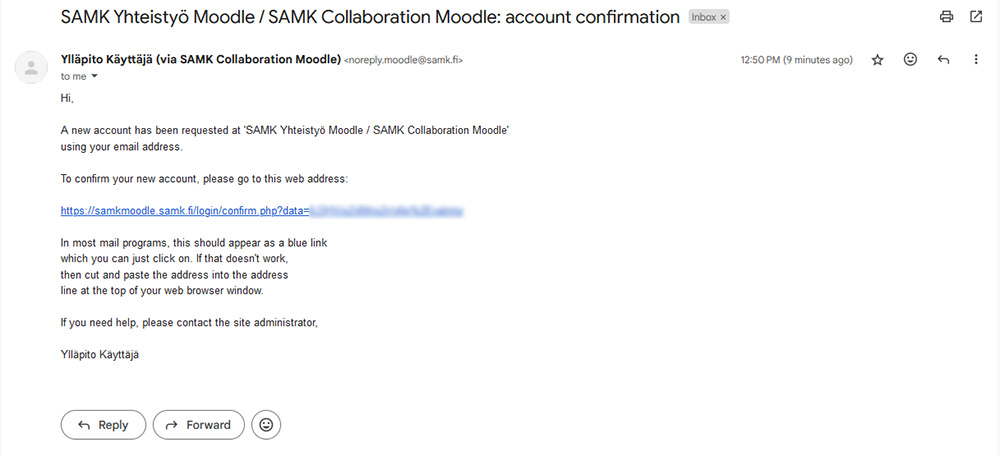
Once you have clicked on the username confirmation link you received in your email, your browser will be redirected to a page where you will be notified that your username registration has been accepted.
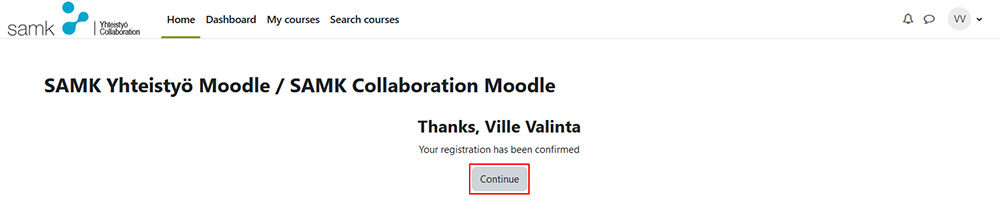
Login to Moodle and the course area
After confirming your username, you can log in SAMK Collaboration Moodle.
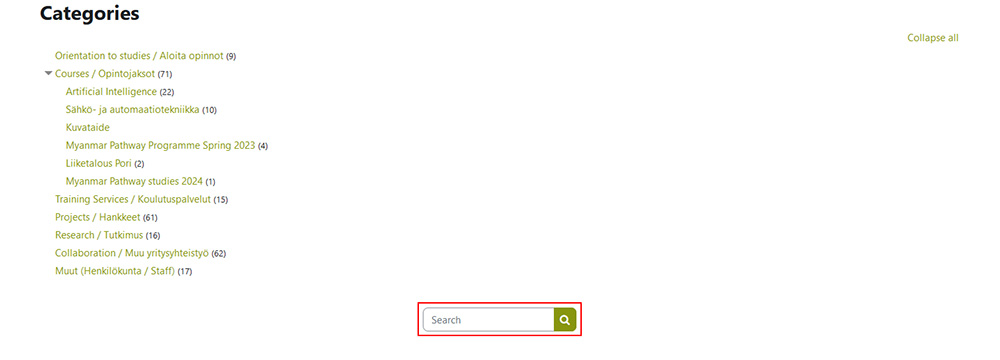
And join the course area with the course key indicated in the instruction letter you received.


