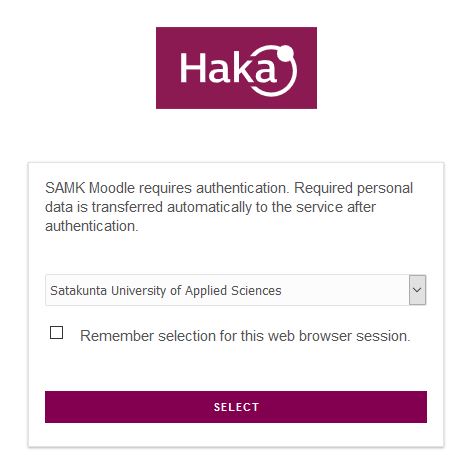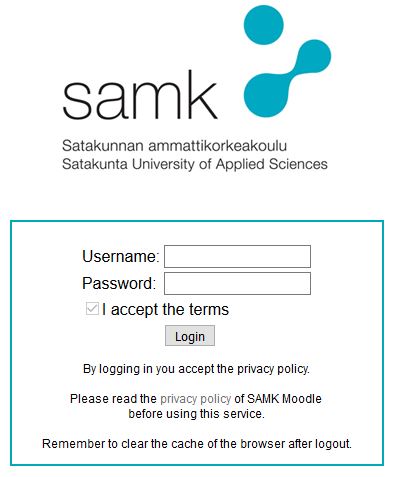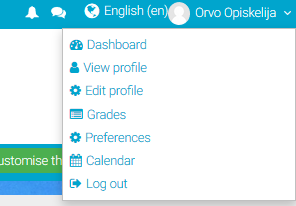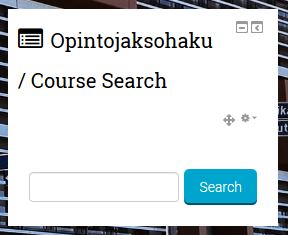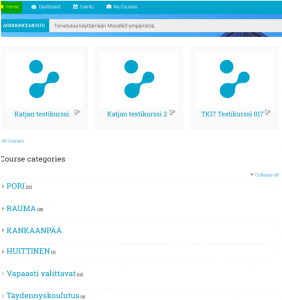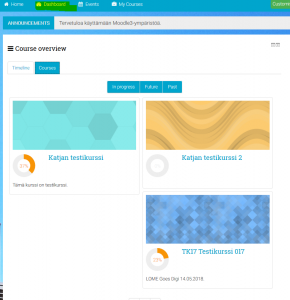SAMK MOODLE3 - STUDENTS' GUIDE
SIGN IN, PROFILE, COURSE SEARCH, SIGN OUT
SIGN IN
Moodle is learning management system used by Satakunta UAS. You can find the current version at https://moodle.samk.fi.
Moodle portal will open in the browser:
By pressing the orange Moodle3 button you can access HAKA-authentication service. Choose Satakunta UAS from the dropdown menu:
This will lead to the SAMK IDP login screen, login with your SAMK credentials:
If you cant remember your username or password you can renew them through the "Change SAMK password" shortcut on the official SAMK website.
PROFILE
You can manage your public Moodle profile to change your profile picture, add contact information etc. In the Moodle profile you can see the courses you are enrolled in, your latest login information and personal user information. You can adjust these settings and information through the "Edit profile" link.
You can access your profile from the upper-right corner in Moodle:
COURSE SEARCH
You can search for courses either through the Home page, My Courses -menu or Dashboard:
* Using the search engine to find courses:
* Browsing the course categories:
* The courses you are currently attending in the Dashboard:
* The courses you are currently atteding through the My Courses -menu.
SIGN OUT
When you want to sign out of Moodle, click next to your name in the upper-right corner and choose "Logout" from the submenu: